About this article
Categories
First and foremost, you’re going to need a program you can design your print in. There are a number of different programs you can use. The ones with lots of functions tend to cost a lot of money but they also usually offer a free trial period. The very best program for logo designs and imaginative creations is Adobe Illustrator, which is also the program we at Hot Screen use. Downloading and starting your free trial period with Adobe Illustrator is easy.
If you want a free program, there are a number of these out there online too. InkScape is a program that many of our customers choose to use to create their own logos.
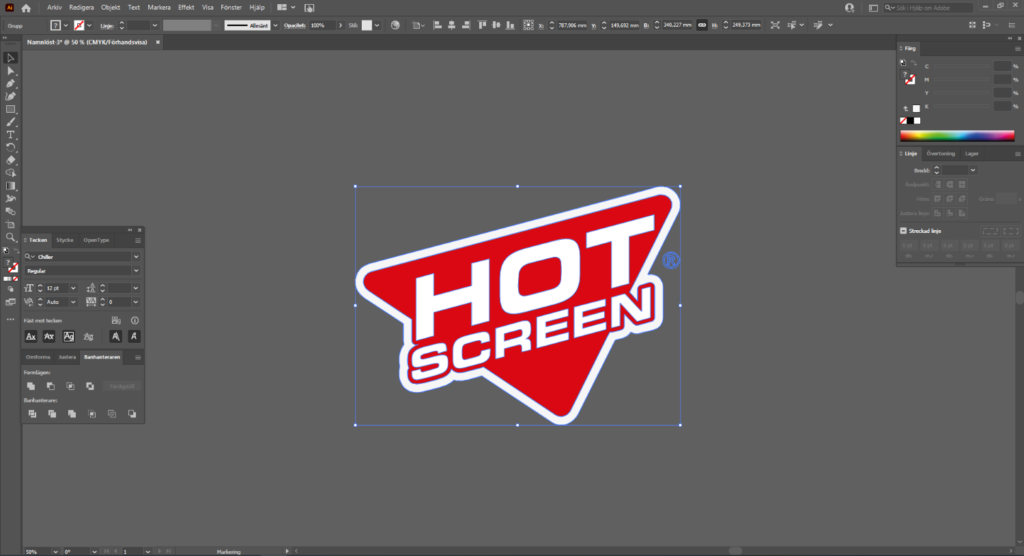
Designing your own print or graphic profile is a creative process full of pitfalls for both experienced designers and freelance newbies alike. A graphic design often starts with a client placing an order which then grows and grows with the help of your skill, discipline and creativity.
A successful design or logo draws in customers to a company. The graphic, text, colour and shape appeal to customers’ emotions, at the same time representing your message. If customers get a good feeling, then this can really help you on your way to collaborating with your potential customers and will hopefully end in a sale.
If we flip this on its head and look at what an unsuccessful design can do, we might find our potential customers choosing to work with someone else. A less good logo or graphic profile design can have the effect of putting people off. To help you on your way, we’ve put together a list of 4 basic principles you should bear in mind when starting the creative process of designing your own print!
Start by listening to your customer’s wants and needs for their design, and make sure you follow their instructions! If you’re unsure about anything, it’s better to check in one more time or even have a proper chat rather than your customer feeling your design is wrong or bad. As the creative, you obviously have a whole host of ideas.
What’s important to remember is simply that it’s your client’s design, not yours. If you have ideas that are exciting and that you think your client would like, try instead to propose a few alternatives to the customer’s preferred design that they can then choose from. Also, make sure not to promise too much – be realistic when estimating your turnaround time.
Don’t be afraid to think outside the box and be original. Above all, avoid using stock photos that might already have been used in hundreds of other places. Dare to be original without overdoing it for the sake of it – no-one benefits from overthinking. A simple design with no frills is more than enough. Think about Apple, for example: simple, concise and above all stylish.
A font can help or hinder your message. Straight lines or soft curves? Take your time choosing a font that highlights the design and avoid overcrowding it with too many different fonts. In Adobe Illustrator, for example, you have a huge number of fonts to choose from in the program. If there’s ever something you can’t find, you can simply download the font you’re looking for online. However, make sure that you are permitted to download the font for your own use. Spend a bit more time looking at the small details in your motif to ensure perfection.
If you don’t have access to Adobe Illustrator, you can find fonts online on sites such as https://www.dafont.com/.
Check grammar and spelling one last time, then another final time! Nothing is more off-putting than spelling mistakes, ambiguous special fonts or grammar errors.
About this article
Written by:
Max Schelin
Categories
Related articles
What is the best file format for printing?
Read more

PMS Colors at Hot Screen
Read more

Configure your file for printing!
Read more
The best program for creating your designs or logos is Adobe Illustrator!
About this article
Written by:
Max Schelin
Categories
Related articles
What is the best file format for printing?
Read more

PMS Colors at Hot Screen
Read more

Configure your file for printing!
Read more

Prints on workwear? Choose the heat transfer Stark!
Products
Tips & Tricks

The plotter print is a variation of our product Stark Heat Transfer.
Products

Learn more about the various print methods in the textile industry.
Print methods
Mon-Thu: 08.00-16.30
Fri: 08.00-15.30
Följ oss!
When you archive an article, it disappears from your webshop and is no longer orderable.
When you activate an article, it disappears from your archive and you can order it again